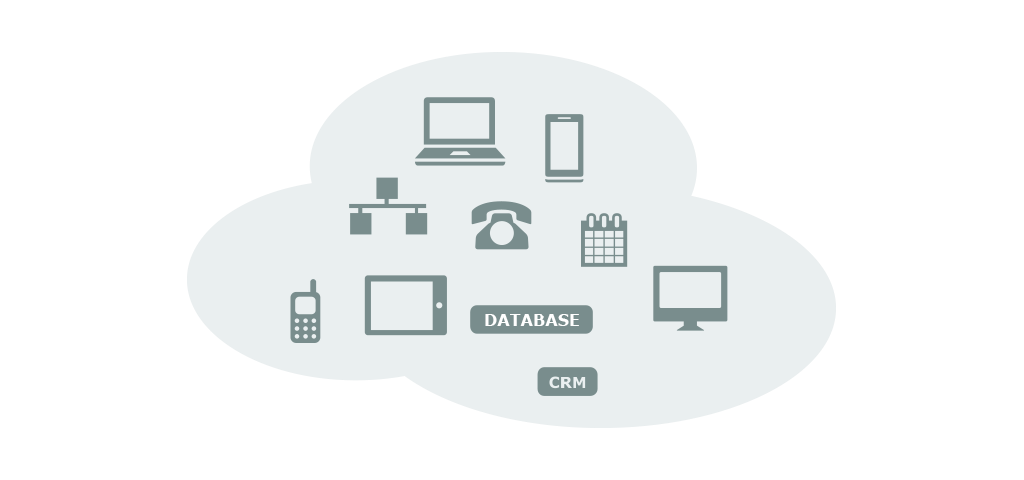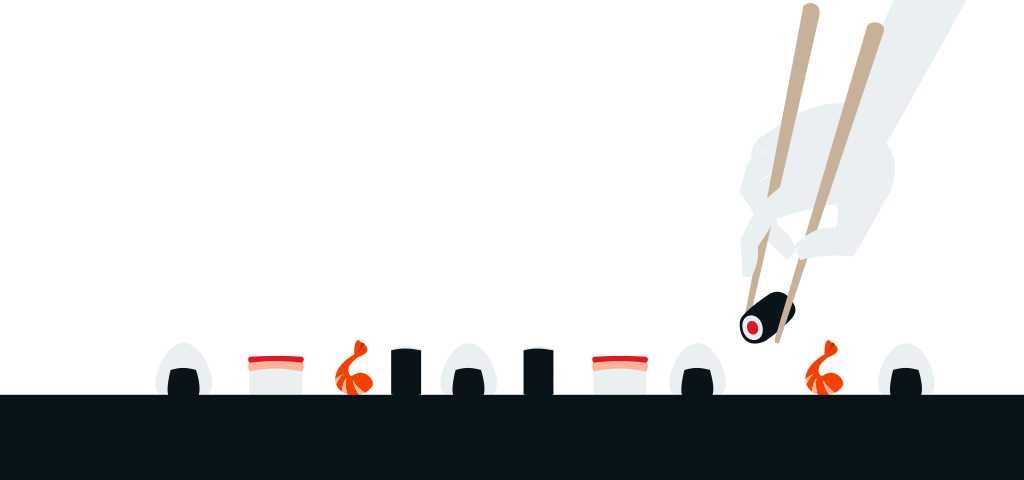VOIspeed 6 holds number of important tools for the management and analysis of the switchboard VOIspeed.
See the sections below:
PHONEBOOK
| The phonebook feature allows you to easily publish a companywide phonebook. The Shared phonebook gives you the option to display all the contacts in alphabetical order and you can filter the list to show contacts by their name, surname, and company name. |
Browse FILES
| The files feature allows you to see all the information of the files available on the server. You can download, upload, modify and delete the files. At the top right hand corner there are two icons to create Each line displays under the Browse files page is either folder or file, you can see context menu by clicking on the actions icon You can download the file by clicking on the download icon |
ROUTING
| You can delete, search and edit the routing rules by clicking on the delete, search and edit button. |
DEVICES
| You can see the all IP devices and user agent connected to the PBX (e.g Tel / USB headset and DECT) recognized by the PBX with the possibility of setting up some parameters. |
DIAGNOSTIC
| The diagnostics feature allows you to see all the latest events occurred at the PBX. You can filter the events by different parameters (e.g. Id, entity, description). You can also access to the log files by clicking on go to log files. |