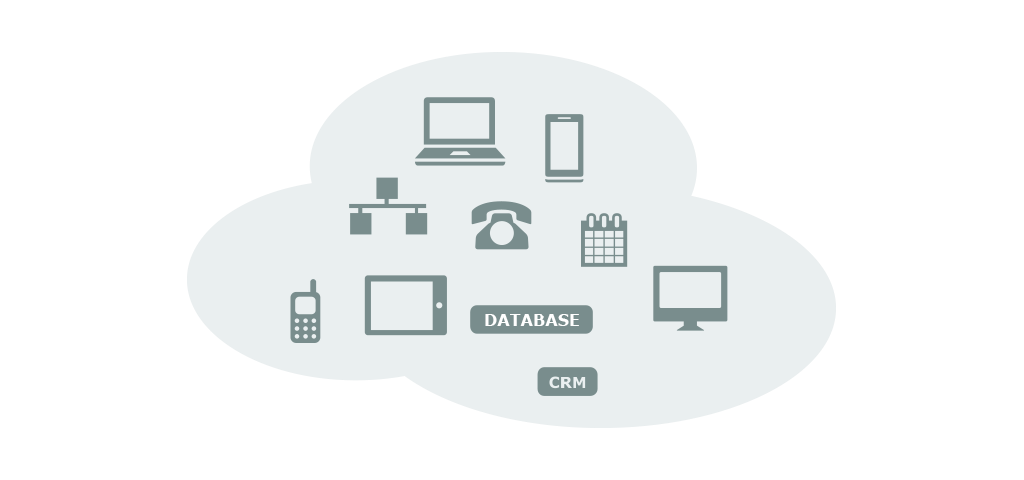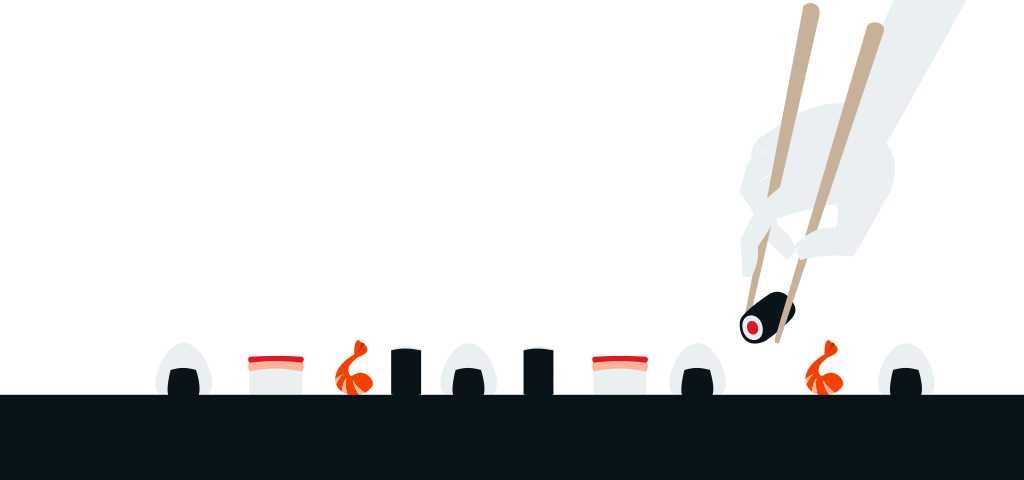To monitor Gateways,go to Monitoring --> Gateways node.
The Gateways Monitoring feature allows you to monitor the status of the gateway. You can see the status of all available gateways on the server. To configure the gateway click here.
See below field descriptions for the Gateway: |
| Type | Shows the type of interface (e.g. VoIP, WAN, ISDN, Analogue line, ISDN, and GSM). |
| Name | Shows the name of the Gateway. |
| Socket | Shows the IP address and port assigned to the gateway lines. |
| Realm | Shows the domain name of the gateway. |
| Lines | Shows how many lines are busy and how many lines are available. |
| Status | Shows the status of the gateway whether it is active ( |
| Remote | Shows the login status of the gateway to the Server (e.g. server is connected to another WAN PBX). |
| Enabled | Shows whether the gateway is enabled or disabled. |
| Diagnostics | By clicking on the diagnostic icon |
| Actions | By clicking on the magnifying lenses you can access further information on the gateway. |