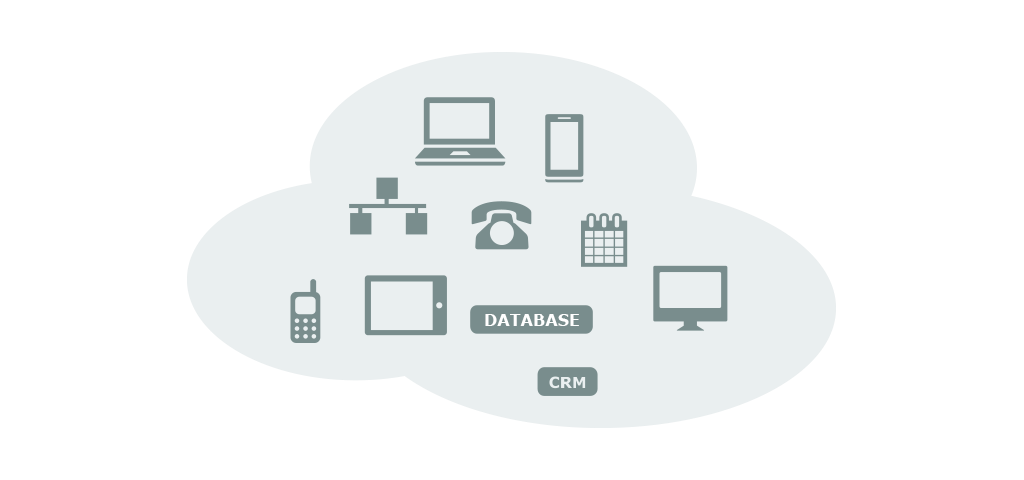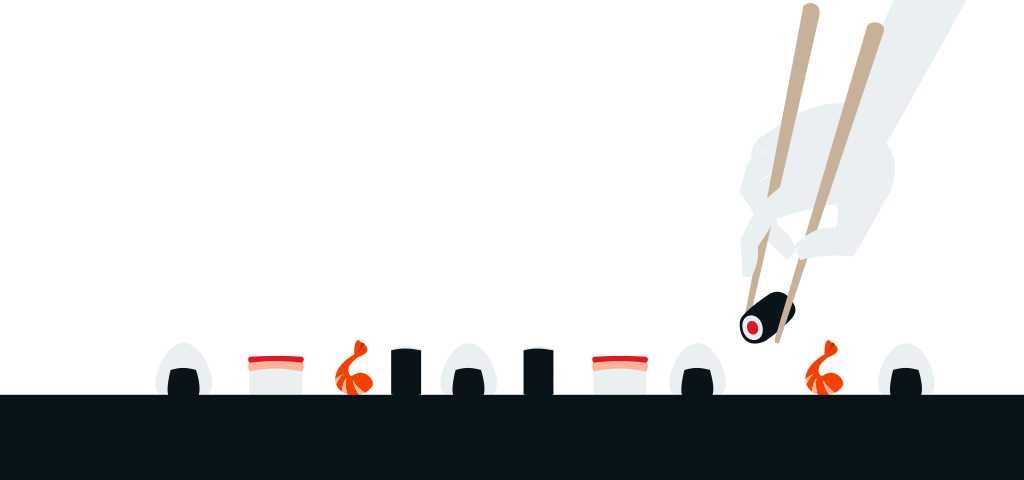If you have more than one gateway connected to PBX and you want to send the call for particular number over specific gateway then you can force the calls to be made over specific gateway by using prefix. You can remove the added prefix from the advanced section of the gateway by going to edit section of the gateway. Example if you want to route the calls for USA numbers over Company A gateway using prefix 55 and then you need to add 55 as prefix and select Company A gateway under LCR section. After adding the prefix you need to remove prefix 55 before you route the call over gateway. You can remove the prefix by going to SettingsàGateways and click on the modify gateway icon, under the prefix rules of advanced section add “55,55” without quotes, and now PBX will remove the prefix 55 before to route the call to the carrier. |