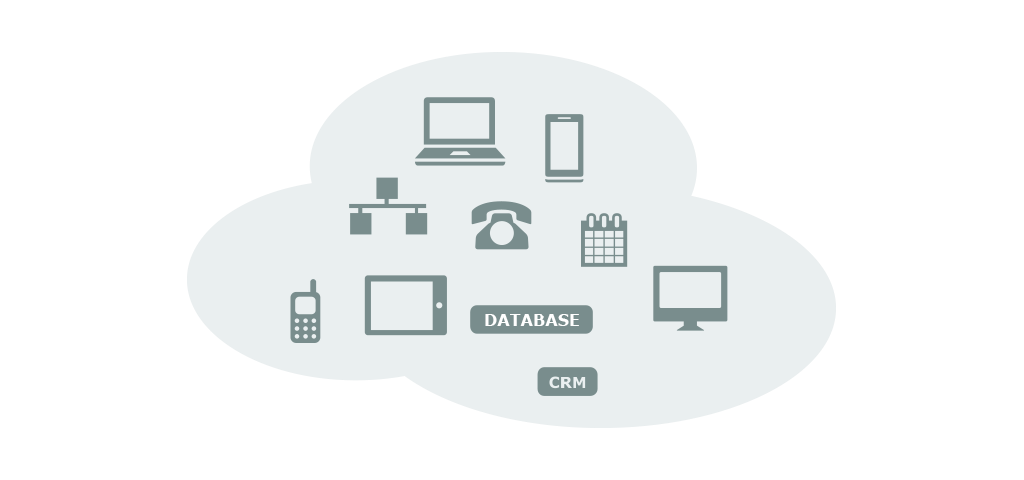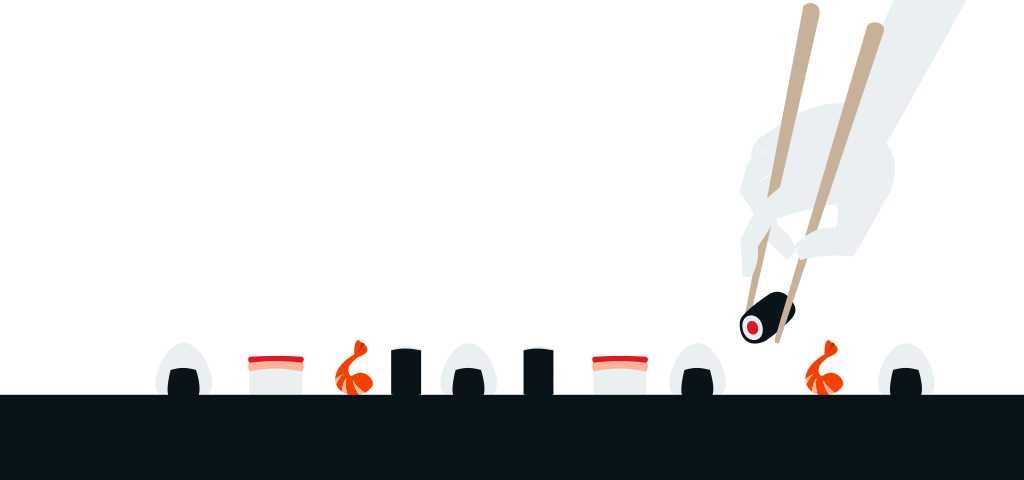To setup a Mediatrix ISDN gateway you can download the configuration files directly from the PBX admin interface. Once you have completed the setup wizard and entered the data for all users, gateways and adapters you can generate the config files and then upload them directly using the device's admin interface.
The wizard to create the configuration files is available going to Toolbox and then Settings. At the end of the wizard you can download the config files and access the manual explaining how to upload the same files using the web interface of the device in question.