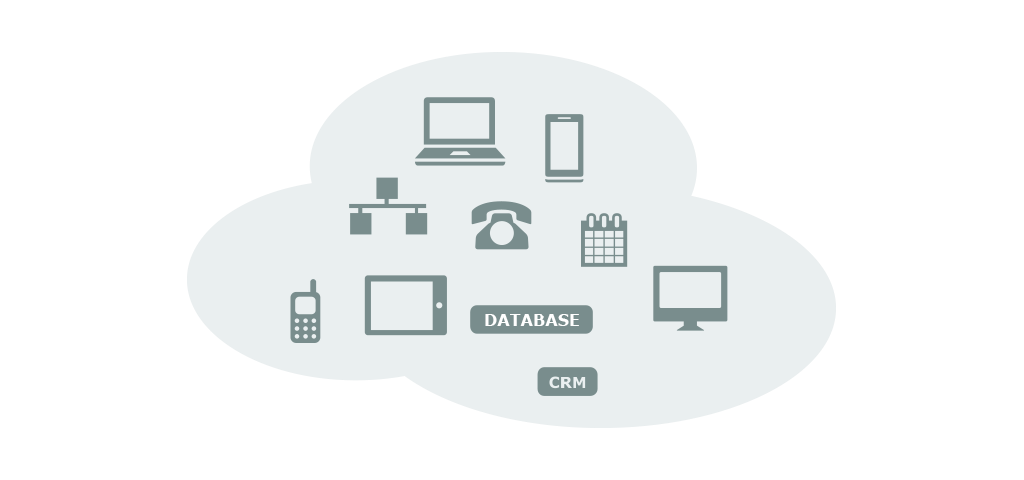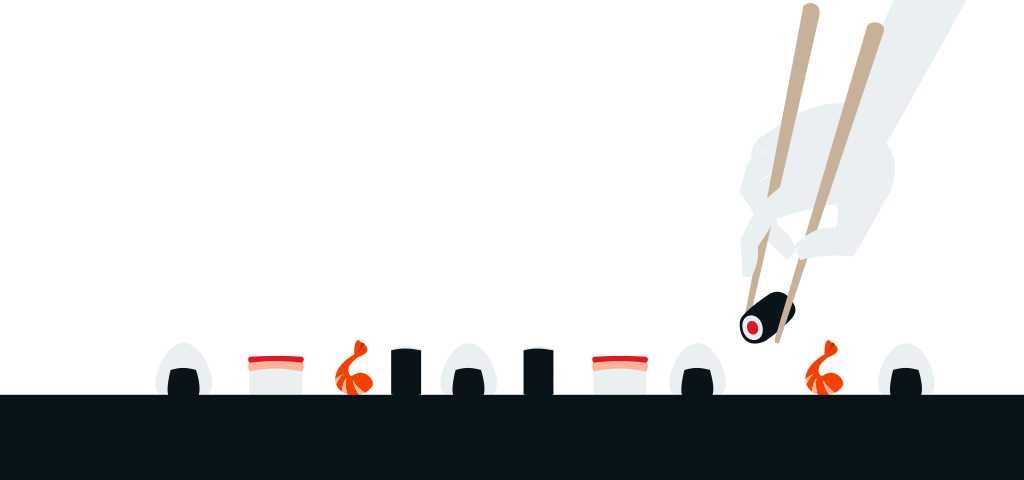The Call Activity tab allows you to view all the calls you placed or received. You can arrange the information from call reports in an ascending or descending order by clicking on the file. You can also filter the calls out by selecting the Call type from the Advanced search section.
See below for details of the user information you can gain from call reports:
| Direction | Indicates the direction of the call  (Incoming) (Incoming)  (Outgoing). (Outgoing). |
| Date and time | Shows the date and start time of the call. |
| Duration | Shows the duration of call in format of (hh: mm: ss). |
| Number | Shows the name of the caller. If phone number is stored in the phonebook then the name is displayed along with phone number in the Number field section, otherwise only phone number is displayed. |
| Group | Group field is only used for the incoming calls and displays the group name to which the call was answered. |
| Outcome | This field indicates the outcome of the call. There are 4 possible outcomes described below: |
| OK - indicates that the call was answered. Rejected- indicates that the call was rejected. No Reply – indicates that the call was not answered. None - outcome unknown. | |
| Actions | By clicking on the show detail icon  you can see the details of the call made. you can see the details of the call made. |
Advanced Search:
Advanced search fields allow you to quickly trace the call based on the parameters selected in the Call type.
See below for the possible parameters:
- All
- Made
- Received
- Lost